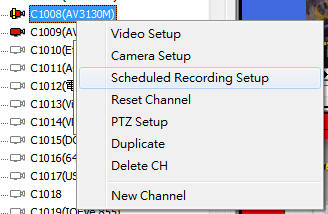
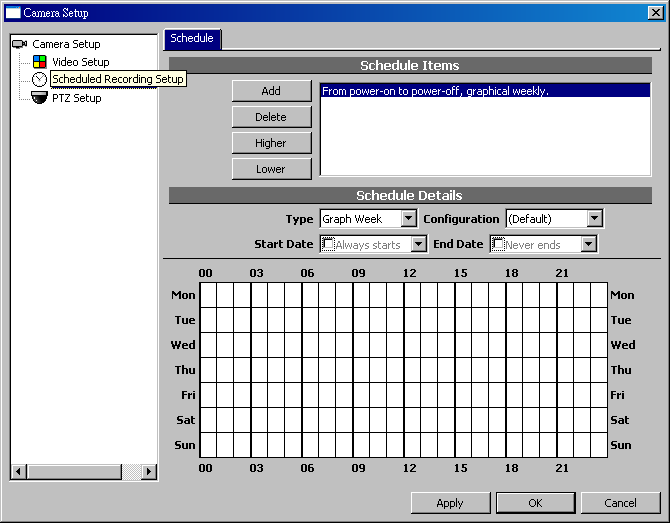
Scheduled configuration items has various types, including whole day, daily, weekly (detailed), weekly (graphic), disabled. You may add multiple items.
預約錄影設定有數種類型;全天、每天、每周﹝精細﹞、每周、停用。預約錄影可包含多個不同類型之項目,只要任何一個項目作用,系統即進行錄影。
Type 類型
Description 描述
24x7
24 hours recording
24小時錄影
Dail
Daily fixed interval . For example: daily 08:00:00 to 21:30:00.
每天特定單一時段,例如:每天08:00:00至21:30:00
Weekly (Detailed)
Resembles "Daily", but you may appoint to days within a week. For example: Every Monday, Wednesday, Friday 08:00:00 to21:30:00
類似「每天」,但可指定一周七天中欲錄影之週期,例如:每星期一、三、五,08:00:00至21:30:00
Weekly (Graphic)
Weekly schedule. Each slot is united an hour.
以「周」為單位,個別設置每天之多重時段,時間以「小時」為單位,請參考下圖
Interval
Fixed interval, each starts with offset every X seconds, lasts Y seconds.
每X秒,錄影Y秒。
Disabled
Disable current schedule item.
暫停此項目之功能,但保留其設定
※ 此設定不會停用其他項目之錄影設定,亦不會停用「無條件錄影」
Horizontal axis is time, with hour as the unit. Vertical axis is day in a week. Click to change the schedule status. Blue means enabled, white means disabled. Click any cell and drag will copy the state of the clicked cells to others.
水平格線表示時間,以「小時」為單位,垂直格線表示星期幾。單擊一格可改變其預約錄影之狀態,藍色為啟用,白色為停用。在任何一格上按住滑鼠左鍵並拖曳,可將該格之狀態複製至其它格子。
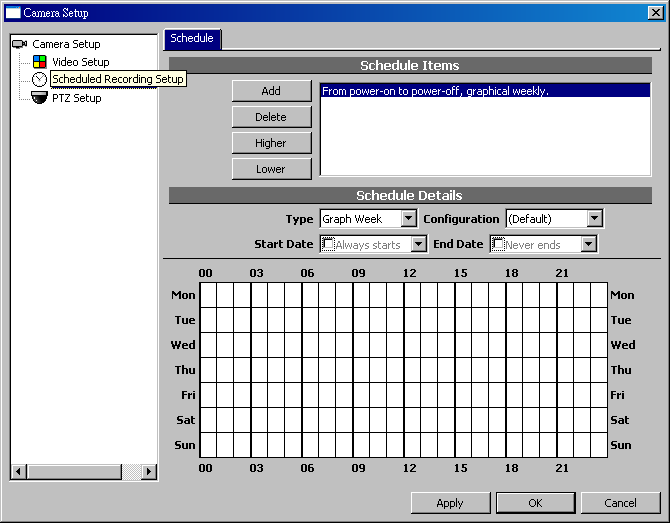
You may specified a Video Parameters for each schedule configuration item . When that item is activated during appropriate time, the specified parameter will be used. If you choose (Default) for the value, schedule configuration will not affect video parameters.
每一個預約錄影項目可指定不同的影像設定組,在錄影啟動時將套用相關之影像設定,若選擇(Default),則預約錄影將不變更影像設定。
When multiple schedule configuration item is in effect, the higher (in order) one will apply. To change the priority of the items, use Higher and Lower buttons.
當多個預約錄影項目同時作用,排序較高之項目的影像設定將優先作用。欲改變預約錄影項目的排序,請使用上移(Higher)、下移(Lower)按鈕。