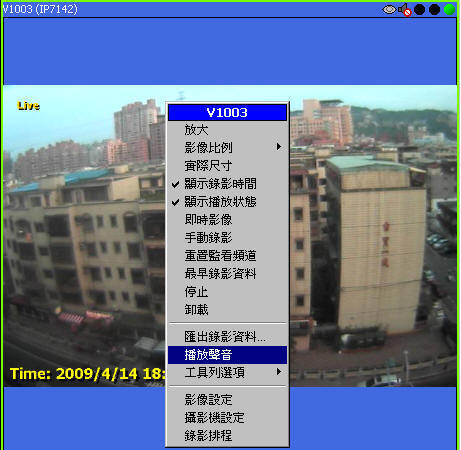
![]()
In the context menu of players, click "Render audio" to enable audio. To mute the channel, just click it again. Or click on the speaker icon.
在播放器的滑鼠右鍵選單中,點選播放聲音,再點擊一次可取消聲音播放。點擊喇叭圖示也有相同的作用。
In the context menu of players, click "Render audio" to enable audio. To mute the channel, just click it again. Or click on the speaker icon.
在播放器的滑鼠右鍵選單中,點選播放聲音,再點擊一次可取消聲音播放。點擊喇叭圖示也有相同的作用。
The channel has audio, and is currently playing.
該頻道有聲音,聲音也在播放中
The channel has audio, but not playing.
該頻道有聲音,但聲音不在播放中
Though audio playing is requested, but no audio is available.
雖然使用者要求播放聲音,但該頻道沒有聲音
Audio playing is neither requested nor available.
該頻道沒有聲音,聲音也不在播放中