When a time interval is selected in timeline, export footage dialog can be invoked in its context menu to export the selected time interval.
當時間列中某一區段被選取時,使用時間列的滑鼠右鍵選單可叫出匯出錄影資料視窗,已匯出該選取之時間區間。
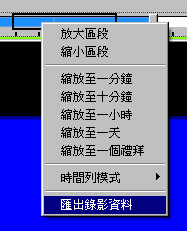
![]()
When a time interval is selected in timeline, export footage dialog can be invoked in its context menu to export the selected time interval.
當時間列中某一區段被選取時,使用時間列的滑鼠右鍵選單可叫出匯出錄影資料視窗,已匯出該選取之時間區間。
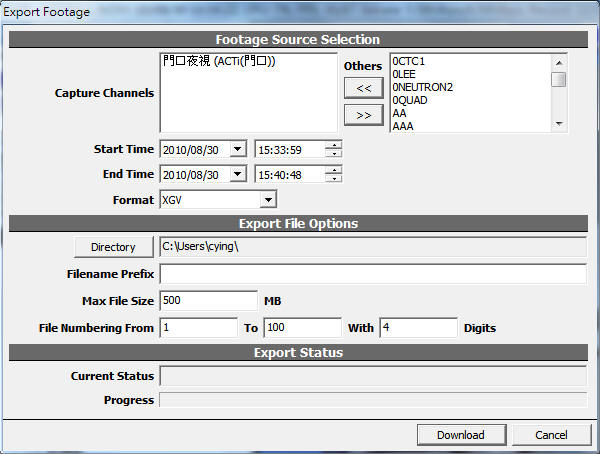
Field欄位
Additional Description額外說明
Capture channels
The left list are the channels to be exported and the right are the available channels. GVNVR support multi-channels exporting.
左側清單顯示欲匯出之監看頻道,右側為可匯出之監看頻道。
Start time
End time
Format
XGV is GVNVR's proprietary format. Select AVI if you wish to play the video in other video players. No player is guranteed to be able to play the exported video as codec installed on a computer varies. For a list of audio/video codecs supported in AVI export, please refer here.
XGV為GVNVR特有資料格式,如果要在其他媒體播放器中播放匯出資料,請選擇AVI。沒有任何媒體播放器可確保能播放匯出之資料,因為每台電腦所安裝的影像解碼器可能不同。欲瞭解AVI匯出所支援的影音格式,請參閱此處。
Please Note: Not all editions of software license has this feature enabled. Check with feature matrix for more details.
請注意:並非所有版本皆具有此功能,詳情請參閱相關說明文件。
Directory
Filename prefix
Max file size
If the exported data exceed this limit, it's divided into multiple files. When using storage media with small space such as CDs or floopy disks, this must be set.
若匯出之資料容量超過此設定,匯出資料將分割為數個檔案。當使用光碟或軟碟等小容量的儲存媒介時,請正確設定此數值。
File numbering from
If exported data is to be divided using Max File Size, the files will be named as a serquence. You can also fix the length of the filename by setting the digits. For example: with 4 digits, the files will be named as prefix0001, prefix0002, prefix0003...
若檔案需要分割,檔名將自動以序列編號。若欲固定檔名長度,可設定n位數零,例如:若設為4位數零,檔名將為檔案0001、檔案0002、檔案0003...
Current Status
Indicates if the exporting is started, paused, or cancelled.
顯示匯出是否開始,暫停,或取消。
Progress
See also請參閱