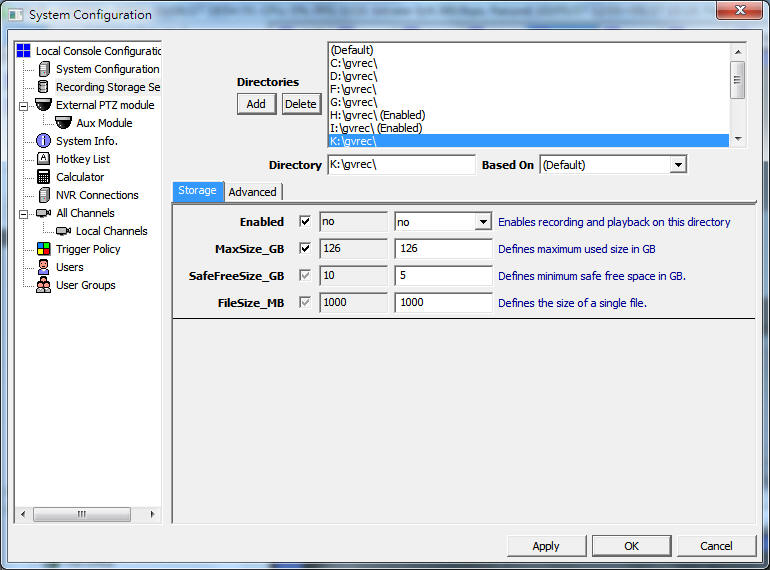
Parameter config
參數設定
Directory List
目錄列表
Click on the "Cfg. Storage". Following dialog box will appear. If no directories has been enabled, this dialog will appear automatically after login.
按下控制端的"Cfg. Storage"。如下的對話盒將會出現。若沒有任何目錄可供錄影,此對話盒將會自動於登入後出現。
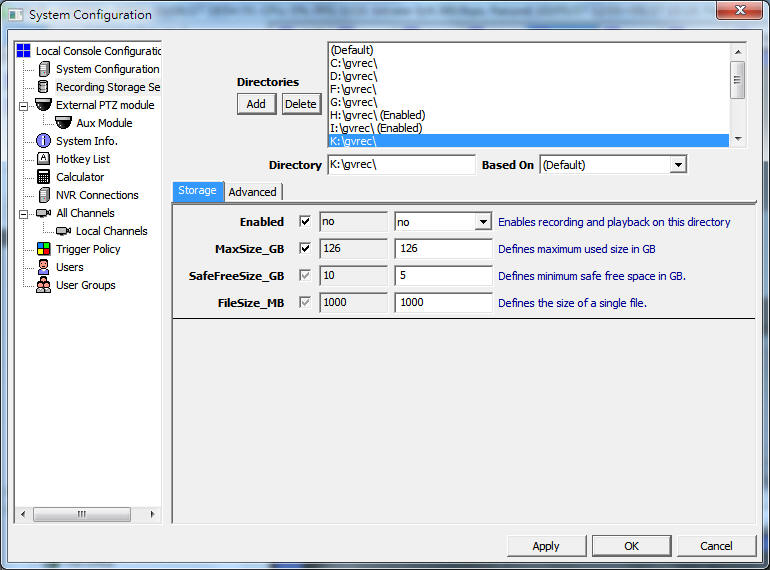
Parameter config
參數設定
Directory List
目錄列表
Parameter參數
Description說明
Enabled
Is the directory enabled?
目錄是否啟用?
MaxSize_GB
Maximum space the recording process will utilize.
最大可被錄影使用的大小。
SafeFreeSize_GB
Safe-guard of free space. If free space is lower than this value the system will start to recollect space from old video data.
最小安全剩餘空間。當剩餘空間小於此值時,系統將自動從舊資料中回收空間,以維持系統正常運行。
FileSize_MB
The size of a single file.
單一錄影檔的大小。
ReadCache_MB
This is the global setting of storage system read (playback) cache. Adjust this value according to your available memory and required performance.
讀取(回放)快取。請根據您的系統可用記憶體以及效率需求調整此值。
WriteCache_MB
This is the global setting of storage system write (record) cache. Adjust this value according to your available memory and required performance.
寫入(錄影)快取。請根據您的系統可用記憶體以及效率需求調整此值。