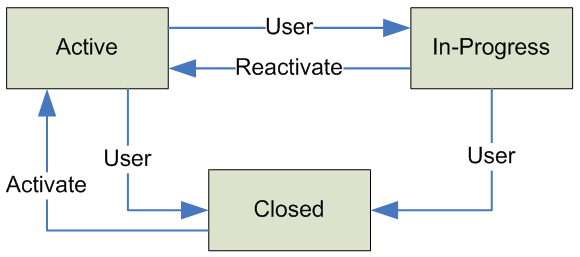GUI Overview 介面概觀
Concept概念
Alarm dialog provides the information of an alarm instance, which may consist of one or more alarm events. For each channel, there's always only one active instance. Any new alarm event is appended to the active instance. And the instance is deactivated once it's acknowledged. Inactive instance can no longer be modified, by user or by system. For active instance, user can change its state or post comment.
警報視窗提供了關於警報記錄的資訊,警報記錄中可包含一個或多個警報事件。每一個監看頻道在同時間只有一個作用中的警報紀錄,任何新的警報事件都新增至該紀錄中。而警報紀錄一旦被確認,就成為歷史紀錄,使用者或系統均無法再修改。對於作用中的紀錄,使用者可在警報視窗中修改其狀態或發布註解。
Open Dialog 開啟警報視窗
There are few ways to open the dialog:
Player
播放器
Use player context menu and select Invoke alarm dialogof player or press key "A".
使用滑鼠右鍵選單選擇Invoke alarm dialog開啟警報視窗或按鍵盤"A".
Briefcase Viewer
系統項目檢視器
Use context menu of an alarm instance in briefcase viewer. Or use left-click menu if it's active.
Map
地圖
Left click on a channel with active alarm instance, in internal or external maps.
Alarm Types 警報種類
Vloss
Video loss
視訊中斷
Tripwire
Tripwire crossed
警戒線穿越
Foreign
Foreign object detected
外來物件
Missing
Missing object detected
消失物件
Tamper
Tamper detected (e.g. lose focus, spray, occlusion...)
破壞事件(例如失焦、噴霧、遮蔽...)
Alarm State 警報狀態
Active
Alarm is new and active
警報中
InProgress
Alarm is in progress. New alarm will reset the state to Active.
處理中,若有任何新的警報事件,將自動重設為Active
Acknowledged
Alarm is acknowledged and closed.
已確認,無法進行任何更改
Post Comment 發布備註
User can only post comment of active or in-progress alarm instance.
只有警報中或處理中的可以發布備註,警報一旦確認將無法再發布備註。

![]()
Comment list. Some comments are posted by system.
備註列表,有些備註是由系統自動發布。
![]()
Press the button to post the comment. Press button Ack also post the comment.
按鈕發布備註,「確認」鈕也會發布備註。
Type a short description here.
在這裡輸入簡短說明。
![]()