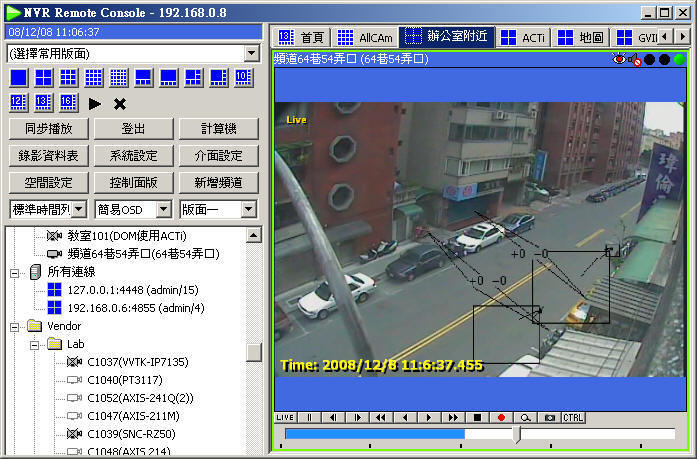YOUTUBE Tutorial
Activating/Deactivating Intelligent Detection啟動/停止智慧型偵測功能
If you wish to start intelligent detection, you need to activate the detection mechanism in addition to proper configuration. This step is necessary since detection consumes client CPU resource.
欲啟用或停止智慧型偵測,除適當設定外,尚須在畫面按下眼睛形狀的圖示中啟用該功能(因該功能會消耗運算資源):
Icon semantics is as follows:
圖示狀態說明如下:
Icon
圖示
Description
說明
此監看頻道無啟用智慧型偵測
Channel is not detecting
此監看頻道在本機啟用智慧型偵測
Channel is detecting locally
此監看頻道在本機未啟用智慧型偵測,但在遠端某處有啟用。
Channel is not detecting locally, but has been activated for detection somewhere else.